Wired Update: Show Message Utility
As part of WIRED updates led by sirjonasxx, Habbo has pushed an update to the WIRED Effect: Show Message box that adds more utility and customisation options for room owners and game creators. This includes different bubble options and icons, text customisation, an increase in the word limit and the ability to write across multiple lines.
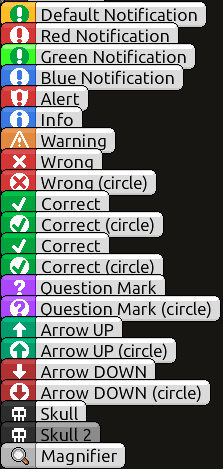
This is achieved by using the following codes around your text:
[red]red[/red]
[blue]blue[/blue]
[purple]purple[/purple]
[green]green[/green]
[cyan]cyan[/cyan]
[u]underline[/u]
[i]italics[/i]
[b]bold[/b]
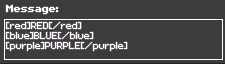
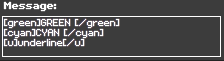
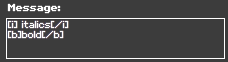
For example, here's a message with bold and blue colouring applied:

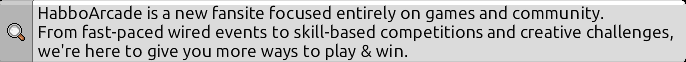
Have fun customising your messages!
Bubble Options
In total, there are now 20 bubble options to choose from: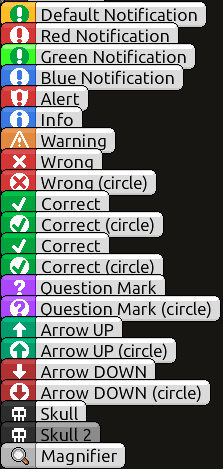
Text Customisation
Additionally, formatting tags can be placed around text to customise it further. There are 8 different customisations in total:| Red Blue Purple Green Cyan |  | underline italics bold | 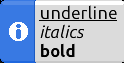 |
This is achieved by using the following codes around your text:
[red]red[/red]
[blue]blue[/blue]
[purple]purple[/purple]
[green]green[/green]
[cyan]cyan[/cyan]
[u]underline[/u]
[i]italics[/i]
[b]bold[/b]
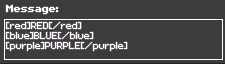
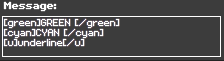
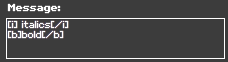
For example, here's a message with bold and blue colouring applied:

Character Limit & Multiline
The character limit has been doubled from 100 characters to 200 characters and you can now write on up to 8 separate lines by pressing enter to move to a new line.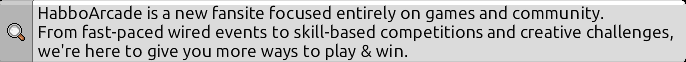
Have fun customising your messages!